Desktop app
The desktop app makes it easy to securely chat with the Privatemode API. It embeds the privatemode-proxy together with a chat interface to provide a ChatGPT-like user experience.
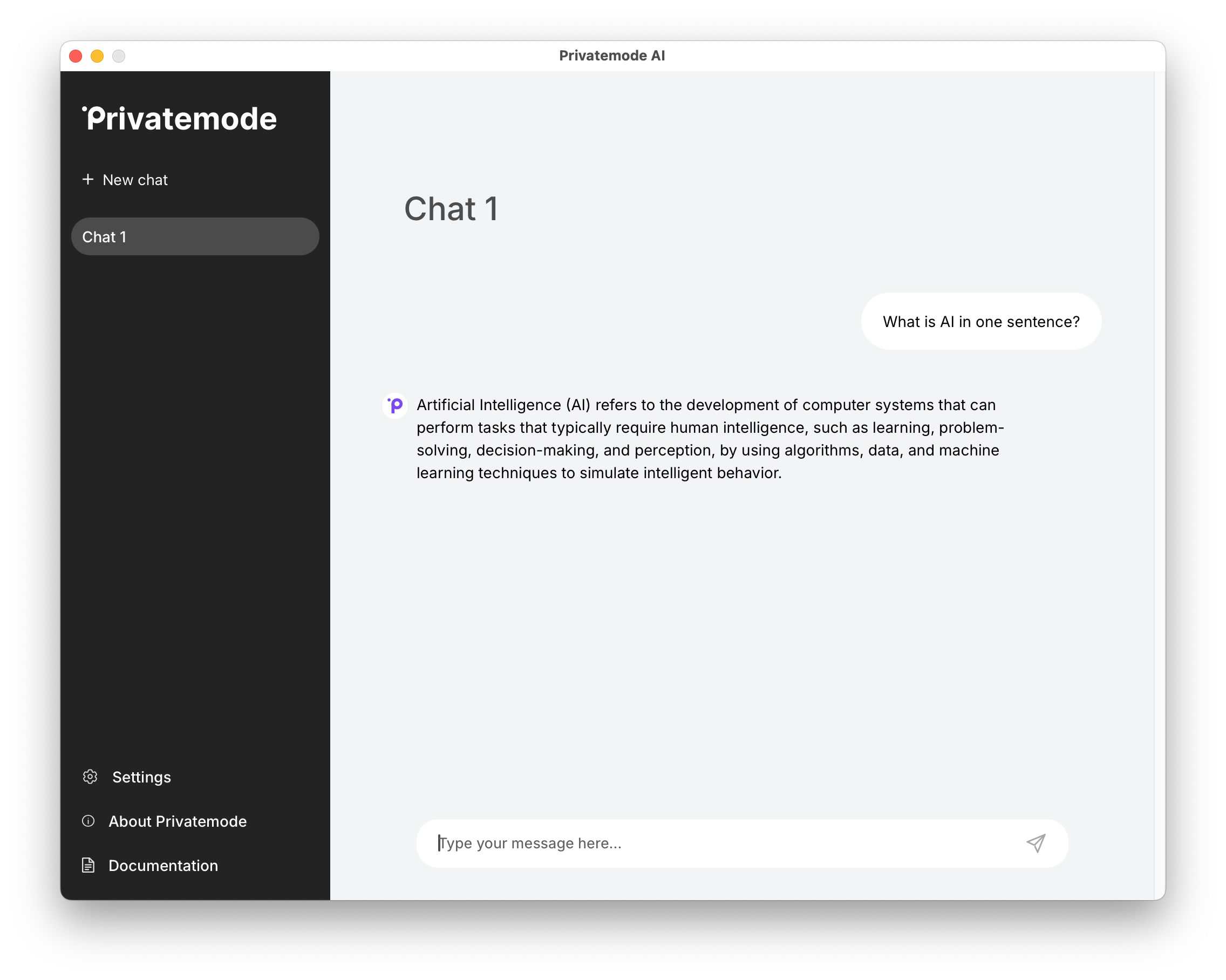
Requirements
- Operating systems:
- Windows (64-bit/amd64)
- MacOS (Intel/amd64 and Apple Silicon/arm64)
- (Linux support coming soon)
- Privatemode App key: Required for authentication
- Internet: Active connection required for API communication
Getting started
- Download the desktop app for your platform
- Install and run it
- Enter your app key
- Start chatting
Configuration
The app key can be configured via the user interface of the app or in the configuration file. The prompt cache is enabled by default and the cache salt configuration can only be changed in the configuration file.
The file is located in the apps default configuration folder:
- Windows:
%AppData%/EdgelessSystems/privatemode/config.json - MacOS:
$HOME/Library/Application Support/EdgelessSystems/privatemode/config.json
The configuration file is optional and has the following format:
{
"app_key": "<YOUR_APP_KEY>",
"prompt_cache_salt": "<SHARED_PROMPT_CACHE_SALT>"
}
Settings:
app_key: Setting the app key in the app overrides the key from the configuration file. To use the key configured in the file, empty the app key field, save the setting, and restart the app.prompt_cache_salt: Setting this value allows to share the prompt cache between users. By default, the app generates a random salt to cache prompts from the active app session without sharing the cache with other users. Setting a common salt for multiple users enables cache sharing between those users, reducing latency of requests with common context, e.g., shared documents. For more details, see Prompt caching in the proxy configuration.
Changes to the configuration file are only applied after application restart.
Updates
Privatemode is constantly being improved. This affects the API (e.g., model updates) as well as the app. Usually, old app versions continue to work and benefit from API changes. But to take advantage of all the latest features, it's recommend to use the latest app version.
In case of an upcoming breaking API change, you will be notified in advance to update the app.
Logging
The app stores logs in the user configuration directory:
- on Windows:
%AppData%/EdgelessSystems/privatemode - on Mac:
$HOME/Library/Application Support/EdgelessSystems/privatemode
When sending a support ticket to support@privatemode.ai, you may attach the log.txt file to help understand the issue.
Privacy and security
The app prioritizes your privacy and data security:
- Uses only the official Privatemode API for all AI interactions
- Stores chat history and App key locally on your device
- Sends no data to third-party services
- Doesn't share a prompt cache with other users if not configured
Transparency log
Like the privatemode-proxy, the desktop app maintains a manifest log for transparency and auditability. Your system's default user configuration directory contains this log file:
- on Windows:
%AppData%/EdgelessSystems/privatemode - on Mac:
$HOME/Library/Application Support/EdgelessSystems/privatemode
Prompt caching
To reduce the time to process requests with large context, the app uses a prompt cache that's stored on the server in encrypted form in working memory. For example, when long documents are uploaded, information derived from the document is kept in the cache avoiding recomputation with every request. The cache is only shared with other users if configured.
File upload
The app allows you to upload files and refer to it in your prompts. You can select a file via the paperclip icon and see how many words got extracted in the file message after upload completion.
To view the extracted text, double-click the file message. Supported are common file types, such as PDF, plain text (TXT), Word documents (DOCX), PowerPoint presentations (PPTX), Excel sheets (XLSX), Markdown (MD), YAML, and HTML.
Limitations
- No support for images. Only text undergoes processing. This means photos of text pages in a PDF aren't supported.
- You can upload only one file per chat.
- The file upload content may not exceed 30,000 words. This corresponds to roughly 60 A4 pages with single-spaced text and 12pt font size.